Now it’s really time! The day of the meeting has arrived. Pack all of these materials and supplies stacked by the door into the car, run through your checklist one more time (you did remember to go to the office supply store, didn’t you!) and head over to the meeting location. Here’s today’s tips for effective meeting minutes at the meeting:
- Arrive Early. Give yourself enough time to arrive at the meeting 30 to 45 minutes early if it is a recurring meeting; 1 to 1-1/2 hours early if it is a special/annual/convention meeting. This will allow you plenty of time to set up – both the room as well as yourself.
- Set up Equipment & Materials. Any projectors, laptops, tape recorders need to be set up (and operationally checked — again!) before the meeting begins. Set up the flip charts and/or marker boards and put the markers with them (you did remember to go to the office supply store, didn’t you!). Using this type of equipment reinforces the “Visual Group Memory.” Set out sign-in sheet, member packets, tent cards, etc. for the participants.
- Talk with Participants. Touch base with the chair to make sure both of you know of any additional items that have come up that were not covered by the agenda. As persons arrive at the meeting, visit with them also to capture anything that might come up — and share it with the chair too!
- Settle in. Be in your seat about five minutes before the start of the meeting. arrange your notepad, template and preliminary minutes. Get any last minute updates from the chair
- The Meeting. Capture the meeting beginning and ending times. Take notes on your preliminary minutes and/or additional paper. If you do need to use additional paper, number the pages and cross-reference in the minutes form the page number where your notes for that section. You only need to take down the main ideas expressed, not every comment. Note any decisions reached, action items determined and any issues left open. As the action items occur, it is a good habit to write them down on your action item template in summary form to determine who, does what by when. If you have any questions, get them answered at the time that you are unsure what to record.
- Immediately after Adjournment. Collect all of your notes, along with your agenda into a single folder so you keep everything together. Clarify any outstanding questions before everyone leaves. Collect any notes written on flip-charts; transcribe/take a picture of notes on the marker board for your records. Help tear down equipment and collect supplies /printouts left by the participants.
Now you have all of the info needed to begin typing up the minutes.
Next. Typing up Minutes after the Meeting . . .

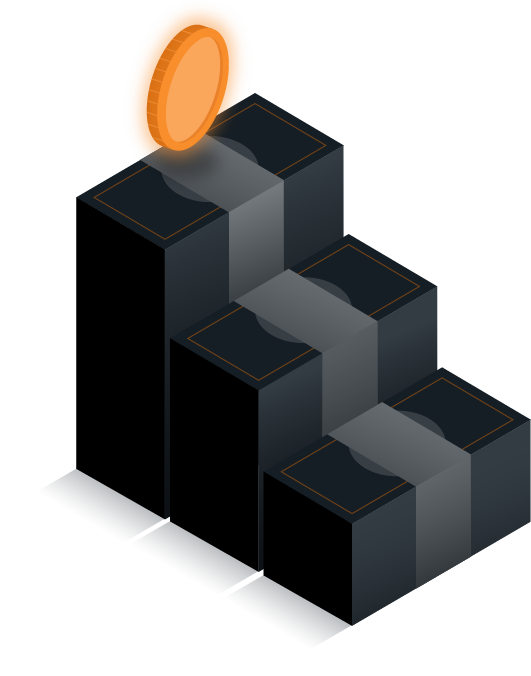

0 Comments